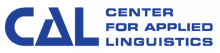STARTALK Multimedia Workshop
Assessment for Language Instructors: The Basics is a computer-based, interactive workshop created to provide STARTALK instructors with a foundational knowledge of language assessment and testing.
The computer-based workshop consists of five modules. The first module discusses reasons for assessing your students and the remaining four modules describe the principles of effective assessment: validity, reliability, practicality, and impact. Throughout the workshop, you’ll meet language instructors who will show you how these principles work in their STARTALK programs. The workshop also features a glossary of important terms used for talking about language assessment. At the end of each module, you’ll complete an activity and a quiz to help you keep track of what you’ve learned. Upon completing this workshop, you will be better prepared to incorporate valid, reliable, and appropriate assessments into your STARTALK curriculum. The workshop also points you to resources for continuing to build your language assessment knowledge. This workshop can also be useful for anyone working with a language program.
This workshop will take approximately three hours to complete. You may choose to complete one module at a time, or you may choose to complete the entire workshop at once. You should work at a pace that is comfortable for you.
Instructions for running the program:
- Double-click on this link to download the program
- A new window should pop up. Click “Save File.”
- When the program is finished downloading, double-click on the file called “STARTALK Assessment Workshop-Setup-1.0” to start downloading the program.
- A new window should pop up. Click “Run.”
- You will need to agree to the license agreement terms to continue.
- Click “Next” when prompted.
- Make sure that the selected folder is where you want to put the program. It probably is! Click “Install.”
- When the program is finished downloading, click “Next.”
- When asked whether you want to run the workshop, click “Yes.”
- Type in your name and click “OK.”
- The workshop homepage should appear. You can now start the workshop!
Questions?
Please email us at info@cal.org.